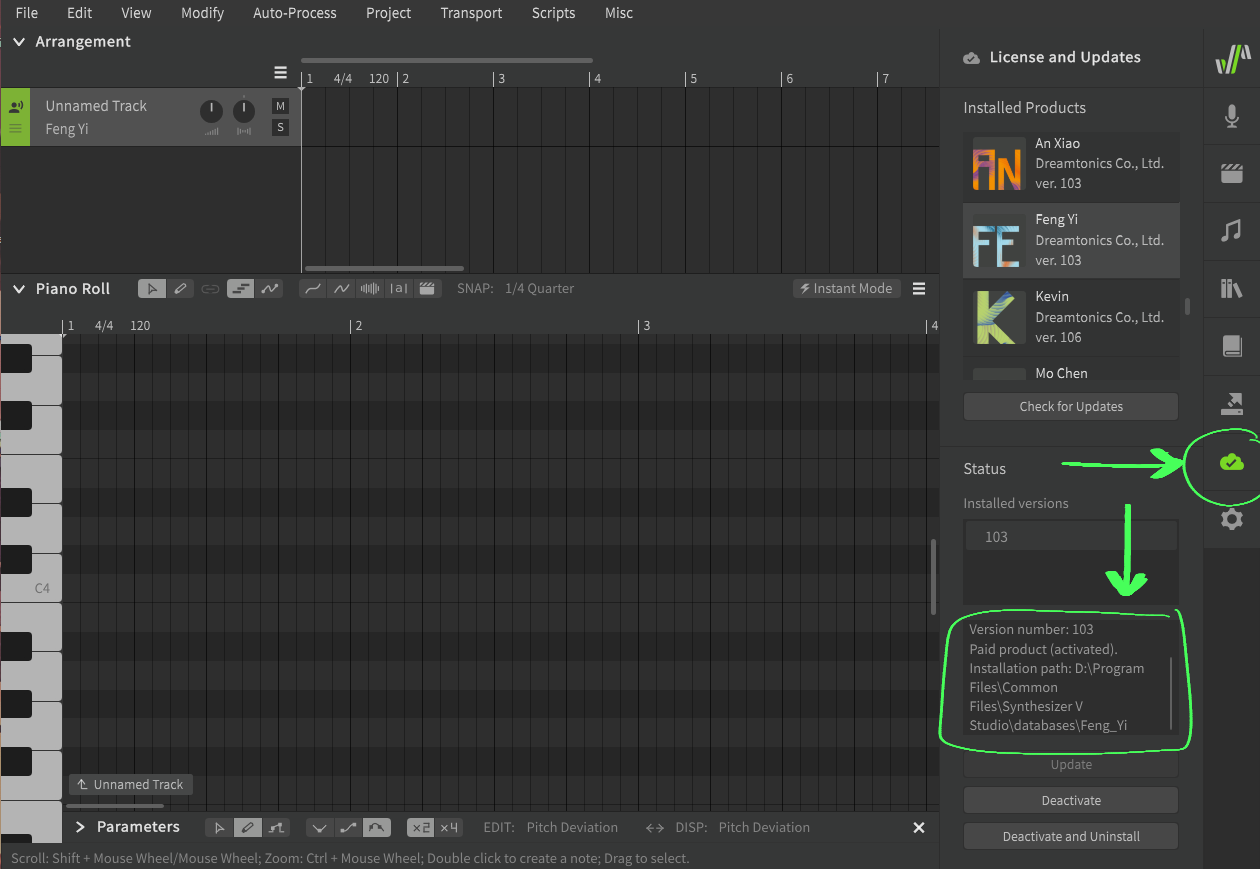
1. Locate and open your SynthV database folder.
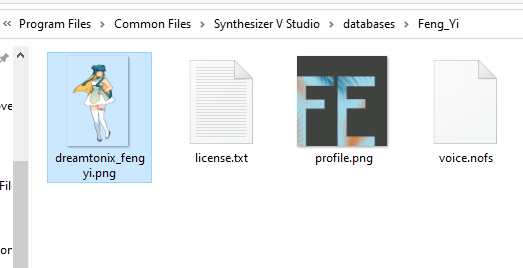
2. Move the desired image into this folder, and save it as "background.png"

3. In SynthV studio, make sure "Show character image (if found)" is checked, and change the image transparency to desired opacity.